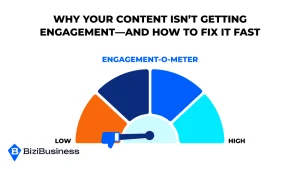BiziTopics
Email Marketing Simplified: Tool That Scale With Your Business
BiziBusiness
Aug 12, 2025
13 min read
Email marketing is one of the most powerful channels for growth—but only if your platform is built to scale with your business. Many teams outgrow basic tools that can’t handle automation, segmentation, or integrations. Others get stuck in overly complex systems that slow them down with features they don’t need.
The result? Wasted time, missed revenue, and campaigns that never get off the ground.
The right platform should do two things: simplify your day-to-day and support long-term growth. It should fit your funnel, sync with your systems, and help you move fast—with confidence.
This guide will help you find a platform that does exactly that.
What To Look For In A Scalable Email Platform
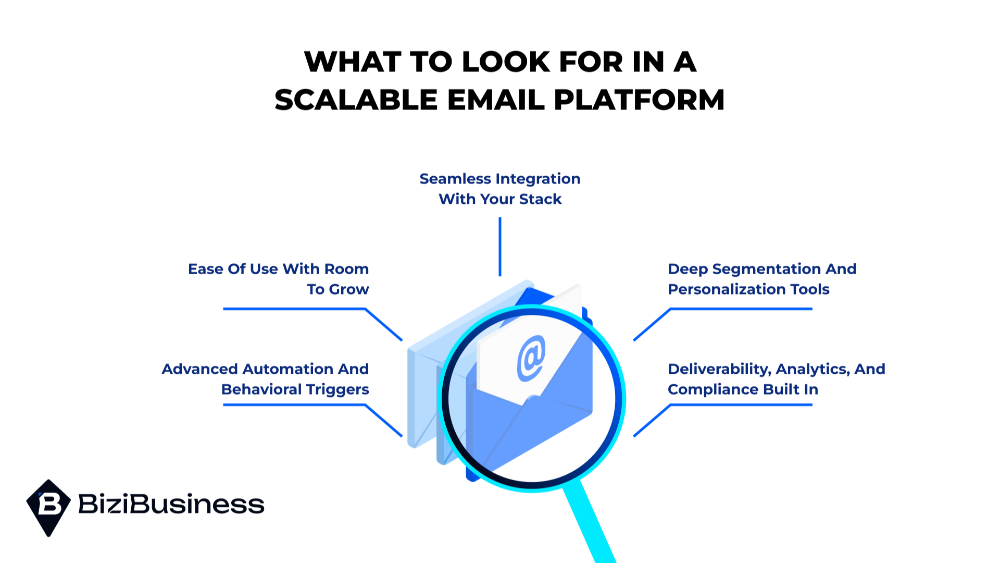
Choosing an email platform isn’t just about features—it’s about fit. The right tool should align with your current needs while leaving room for complexity as you grow. Whether you’re a startup sending basic campaigns or a scaling brand list building automated funnels, the platform you choose must enhance—not hinder—your workflow.
Here are the essential elements to look for:
1. Ease of Use with Room to Grow
An email tool should be intuitive enough for marketers to use without constant technical help, but still powerful under the hood. Look for drag-and-drop builders, easy campaign setup, and logical workflows. As you scale, the same platform should support more advanced actions without requiring a complete migration.
Red flag: Platforms that look user-friendly but require plugins or manual workarounds for anything beyond basic sends.
2. Advanced Automation and Behavioral Triggers
Basic drip campaigns are no longer enough. A scalable platform needs to support:
- Event-based automation (e.g. cart abandonment, email engagement, page views)
- Conditional logic (if/then flows)
- Multi-step workflows that adapt to user behavior
These features allow you to build complex funnels that run on autopilot—nurturing leads, onboarding new customers, and driving repeat purchases.
3. Seamless Integration With Your Stack
Your email platform must work with your CRM, ecommerce store, or funnel tools and platforms. Whether you’re using Shopify, HubSpot, Salesforce, or ClickFunnels—integration means better data, smarter segmentation, and cleaner reporting.
Pro tip: Native integrations are more stable than third-party connectors. Look for a platform that plays well with your existing tech.
4. Deep Segmentation and Personalization Tools
Mass emails don’t cut it anymore. You need to segment your audience based on behavior, tags, purchase history, or lead score—and personalize messaging accordingly. Dynamic content, conditional blocks, and custom fields should be standard.
Look for: Platforms that support real-time list updates, tagging logic, and personalized send times.
5. Deliverability, Analytics, and Compliance Built In
Even the best content fails if it doesn’t reach the inbox. Your platform should offer:
- Strong deliverability tools (sender score monitoring, bounce handling)
- A/B testing and optimization dashboards for optimization
- GDPR and CCPA compliance features like consent tracking and easy unsubscribes
The best tools make sure your message is seen, tracked, and aligned with privacy regulations.
Choosing the right platform isn’t just about what it can do today—it’s about whether it can keep up with where you’re going. When your email platform is built to scale, it becomes a growth asset—not a roadblock.
The 5 Types of Email Marketing Platforms (And Who They’re Best For)

Not all email platforms are built with the same purpose. Some are lean and lightweight, perfect for launching fast. Others are all-in-one powerhouses designed for enterprise-level automation. Picking the right type is just as important as picking the right brand.
Here’s a breakdown of the five most common platform types—and who should be using them.
1. Starter Platforms: Built for Simplicity
These tools focus on basic campaign creation and list management. Great for businesses sending newsletters or updates without heavy automation or integrations.
Best for: Solo founders, side projects, service-based businesses
Examples: MailerLite, Moosend, Mailchimp (lower tiers)
Why choose this: Fast setup, affordable pricing, and minimal learning curve
Watch out for: Limited automation, rigid email design tools, or paywalls on advanced features
2. All-in-One Marketing Suites
These platforms go beyond email, offering full CRM, SMS, landing pages, and marketing automation & workflows under one roof. They’re ideal for businesses that want centralized control over their entire customer journey.
Best for: Startups and SMBs with multi-channel campaigns
Examples: HubSpot, ActiveCampaign, Keap
Why choose this: Unified data, scalable automation, and powerful segmentation
Watch out for: Steep learning curve and higher pricing as your list grows
3. Ecommerce-First Platforms
These are purpose-built for online stores, with features like product recommendations, abandoned cart sequences, and purchase-based triggers. Most integrate deeply with Shopify, WooCommerce, and BigCommerce.
Best for: DTC brands, ecommerce startups, Shopify merchants
Examples: Klaviyo, Omnisend, Drip
Why choose this: Seamless store integration, revenue-based metrics, and prebuilt ecommerce flows
Watch out for: Limited usability outside of ecommerce use cases
4. CRM-Integrated Email Tools
These platforms are designed as extensions of your CRM, giving you native access to customer data, lead scoring, and deal tracking. Perfect for teams with complex sales pipelines.
Best for: B2B companies, sales-led orgs, or high-touch service businesses
Examples: Salesforce Marketing Cloud, HubSpot, Zoho Campaigns
Why choose this: Tighter sales-marketing alignment, full contact visibility, and smart segmentation
Watch out for: Complicated setup and higher costs for advanced features
5. Enterprise-Level Systems
These platforms are built for large teams, high list volumes, and complex workflows cross-channel integration multiple regions or business units. They offer advanced testing, custom reporting, and enterprise-grade compliance.
Best for: Large companies, agencies managing multiple brands, regulated industries
Examples: Marketo, Adobe Campaign, Iterable
Why choose this: Unmatched scalability, advanced API access, and robust reporting
Watch out for: Cost, implementation time, and the need for technical support or dedicated admin staff
Top Email Marketing Platforms By Use Case

There’s no one-size-fits-all when it comes to email tools. The best platform for a solo founder isn’t the best for a scaling ecommerce brand—and that’s okay. What matters is choosing a platform that fits your use case, not just your budget.
Below are top picks by business type, each chosen for performance, ease of use, and scalability.
1. Best for Solo Founders & Startups
Recommended: MailerLite, Moosend, ConvertKit
These platforms are simple, clean, and fast to deploy. Perfect for founders focused on newsletters, lead magnets, or lightweight automations without the overwhelm.
Why they work:
- Affordable entry-level pricing
- Easy-to-use editors and templates
- Basic automation flows and tagging
Ideal for: Personal brands, consultants, early-stage product launches
2. Best for Ecommerce Brands
Recommended: Klaviyo, Omnisend, Drip
These platforms are designed specifically for online stores and integrate directly with Shopify, WooCommerce, and BigCommerce. They support personalized product recommendations, abandoned cart flows, and revenue tracking out of the box.
Why they work:
- Seamless ecommerce data sync
- Prebuilt automation flows for welcome, upsell, cart recovery
- Revenue attribution for every email
Ideal for: DTC brands, product launches, holiday promotions
3. Best for Content-Driven Businesses
Recommended: ConvertKit, Flodesk, Mailchimp (Essentials tier)
If your strategy and planning is built around blogs, lead magnets, or courses, these tools offer flexible tagging, strong deliverability, and engaging visual templates.
Why they work:
- Easy segmentation for subscribers based on interest
- Smart content automation (like course drip delivery)
- Visual email builders with landing pages and forms included
Ideal for: Creators, coaches, educators, media brands
4. Best for Agencies or Multi-Client Use
Recommended: ActiveCampaign, Mailchimp (Pro tier), Campaign Monitor
These platforms support client foldering, role-based access, and consolidated reporting—ideal for managing multiple brands or campaign flows.
Why they work:
- Centralized control with user/team permissions
- Shared templates and analytics
- Automation that scales across different account types
Ideal for: Marketing agencies, consultants, franchise marketers
5. Best for Scaling B2B Teams
Recommended: HubSpot, Salesforce Marketing Cloud, Customer.io
For businesses with long sales cycles or multiple touchpoints, these platforms align closely with CRM systems and provide smart automation based on lead stage or lifecycle status.
Why they work:
- Native CRM integration
- Lead scoring, behavior triggers, and sales pipeline sync
- In-depth reporting and contact timelines
Ideal for: SaaS, service providers, B2B lead-gen funnels
Email Marketing Tool Comparison Chart: Features, Price, Scalability
With so many options on the market, it’s easy to get stuck comparing endless features. This chart simplifies the landscape—so you can evaluate tools based on what actually matters: ease of use, automation depth, integrations, and ability to scale.
| Platform | Best For | Ease of Use | Automation | Integrations | Pricing (Starter) | Scalability |
|---|---|---|---|---|---|---|
| MailerLite | Solo founders, newsletters | ★★★★★ | ★★☆☆☆ | Basic CRM, Shopify | Free–$10/mo | Medium |
| ConvertKit | Creators, content marketing | ★★★★☆ | ★★★★☆ | Zapier, Teachable | Free–$15/mo | High |
| Klaviyo | Ecommerce, Shopify brands | ★★★☆☆ | ★★★★★ | Shopify, BigCommerce | Free–$20/mo | Very High |
| ActiveCampaign | SMBs, agencies | ★★★★☆ | ★★★★☆ | 900+ tools incl. CRMs | $39/mo | High |
| HubSpot | B2B, sales alignment | ★★★☆☆ | ★★★★☆ | Native CRM, SFDC | Free–$50/mo (Marketing Starter) | Very High |
| Drip | Ecommerce automation | ★★★☆☆ | ★★★★★ | Shopify, WooCommerce | $39/mo | High |
| Flodesk | Creators, visual brands | ★★★★★ | ★★★☆☆ | Limited integrations | $38/mo (flat rate) | Medium |
| Mailchimp | Generalists, agencies | ★★★★☆ | ★★★☆☆ | Shopify, CRM, Zapier | Free–$13/mo | Medium–High |
Common Mistakes When Choosing an Email Tool
A poorly chosen email platform can cost more than just your budget—it can slow down campaigns, frustrate your team, and limit how effectively you communicate with your audience. Before you commit, make sure you avoid these six critical mistakes that many businesses don’t realize they’re making until it’s too late.
1. Overpaying for Features You Don’t Need (Yet)
It’s easy to be impressed by platforms promising advanced AI segmentation, predictive analytics, and enterprise-grade automation. But if your current strategy involves basic newsletters or a simple welcome series, those features won’t get used—and you’ll still be paying for them.
Instead: Choose a platform that meets your current needs and allows you to upgrade as you grow. Think “right now with room to grow,” not “maybe one day.”
2. Ignoring Deliverability Infrastructure
All email platforms are not created equal when it comes to getting into the inbox. Some offer dedicated IPs, deliverability testing, and spam score analysis—others don’t. Poor infrastructure leads to more of your emails landing in spam or promotions tabs, which kills your engagement and ROI.
Instead: Look for platforms with strong sender reputation tools, SPF/DKIM configuration guidance, and support to help you maintain high deliverability as your list grows.
3. Prioritizing UI Over Capability
A clean interface is nice—but not if it’s masking serious limitations. Some tools look beautiful on the surface but fall apart when you try to build complex workflows, integrate external tools, or manage large segments.
Instead: Test-drive the features that matter to your strategy. Can you build a multi-step automation with conditional paths? Can you trigger emails based on real behavior, like purchases or lead score changes?
4. Overlooking Integration Compatibility
Your email tool shouldn’t be an island. If it doesn’t sync with your CRM, ecommerce platform, form builder, or analytics and metrics, you’ll waste time with manual exports and risk sending outdated or irrelevant messages.
Instead: Prioritize platforms that offer native, real-time integrations with your most important tools—or that connect easily via Zapier, Make, or webhooks.
5. Accepting Weak Reporting as “Good Enough”
Open and click rates are table stakes. Without deeper analytics, like conversion tracking, revenue per email, and segment performance over time, you’re flying blind.
Instead: Choose a platform that offers insight into why your emails are performing a certain way—not just what they’re doing. Bonus if it tracks subscriber lifetime value or shows detailed engagement timelines.
6. Underestimating the Pain of Switching Later
Outgrowing your platform is frustrating—but migrating can be worse. Rebuilding automations, warming a new sender IP, syncing forms, and re-tagging thousands of subscribers eats time and creates risk.
Instead: Think 12–24 months ahead. Will this platform support more contacts, more complex automation, and team collaboration as your marketing matures?
How To Migrate Without Losing Your Mind

Switching email platforms can feel daunting—and for good reason. It’s not just about importing your contacts. It’s about preserving deliverability, protecting data, and ensuring that your email campaigns don’t miss a beat.
Handled right, migration is a chance to clean up, level up, and realign your email strategy. Handled poorly, it leads to broken automations, lost subscribers, and spam folder landings.
Here’s how to switch platforms smoothly, without blowing up your list or your calendar.
1. Know When It’s Time to Switch
Migration isn’t always necessary—but if any of these are true, it might be:
- Your current tool can’t support the automations, personalization, or integrations you need
- Deliverability has dropped and support is unresponsive
- You’re paying for features you never use—or struggling with limitations you’ve outgrown
- Your workflows are becoming clunky or manual-heavy
When your platform becomes the bottleneck, it’s time to explore something better.
2. Prepare Before You Move a Single Contact
Plan before you execute. Before you even touch the new tool:
- Audit your current system: List segments, tags, forms, automations, templates, and sender domains
- Clean your list: Remove inactive or unengaged subscribers to avoid deliverability issues
- Document your automations: Flowcharts or exportable logic will help rebuild faster
- Map integrations: Make sure everything—from your website forms to your CRM—is ready to reconnect
Think of this as spring cleaning for your email marketing.
3. Warm Up Your New Sender Domain (If Needed)
If your new platform assigns you a fresh IP or domain, don’t blast your whole list on Day 1. Doing so is a recipe for landing in spam folders.
Instead:
- Start by sending to your most engaged segment
- Slowly increase send volume over 1–2 weeks
- Use a mix of valuable, low-pitch content (e.g., newsletters, tutorials) to boost engagement rates early on
Most modern tools provide a warmup guide—use it.
4. Rebuild (Don’t Copy-Paste) Automations
Now’s the time to simplify what’s bloated and upgrade what’s underperforming. Instead of rebuilding every automation exactly, review:
- Which flows actually generate conversions?
- Where are drop-offs happening?
- Can you combine or streamline any sequences?
Use this opportunity to build smarter, not just migrate blindly.
5. Test Everything Before You Go Live
Before hitting send, test:
- Every automation trigger and delay
- Every form and tag mapping
- Dynamic fields and personalization tokens
- Mobile rendering, link tracking, and unsubscribe functionality
Pro tip: Create a test contact list with teammates or dummy emails to simulate real behavior through your new system.
6. Track Performance Closely Post-Migration
Once you’ve fully switched over:
- Monitor open/click rates and unsubscribe rates week-to-week
- Keep an eye on bounce/spam complaints to catch issues early
- Compare your first few campaigns’ performance against your pre-migration benchmarks
If engagement dips, adjust quickly—especially during the sender warm-up period.
Migration doesn’t have to be messy. With the right prep, pacing, and testing, you can turn the transition into a strategic upgrade—and finally use a platform that helps you grow faster, not work harder.
Choose the Tool That Works Now—and Grows With You
The right email marketing platform doesn’t just send messages—it supports growth, automation, and smarter customer relationships. Whether you’re just starting out or scaling fast, your tool should feel like an extension of your strategy—not a barrier to executing it.
Start with where you are. Don’t get distracted by flashy features you won’t use today. Focus on ease of use, key integrations, and the automation power that supports your current goals. But think ahead, too. Your platform should have the flexibility to evolve with your business—without forcing another painful migration a year from now.
Keep it simple:
- Choose a platform that’s easy to manage today
- Ensure it has the features you’ll need tomorrow
- Prioritize support, deliverability, and long-term scalability
Email is still one of the highest-performing marketing channels. The tool you use to power it shouldn’t hold you back—it should help you move faster, connect deeper, and grow smarter.
Subscribe to Newsletter
Unlock your creativity and stay up to date on marketing tips