Contents
Learn how to create a marketing email template that converts. A step-by-step process for design, layout, copy, and delivery.
Knowing how to create a marketing email template that converts can dramatically improve the effectiveness of your campaigns. A strong template isn’t just about design. It’s about creating a consistent structure that encourages action, supports your branding, and delivers a better user experience. Whether you’re sending promotions, newsletters, or product updates, a well-built template helps boost conversions by making it easier for readers to engage with your message. In this guide, you’ll learn how to build one step by step. If you’re starting fresh, you can also download a free template to help you get started.
Step 1: Set the Objective of the Email
Before designing anything, you need to know exactly what the email is supposed to achieve. The objective guides every part of the template, from layout and copy to calls to action.
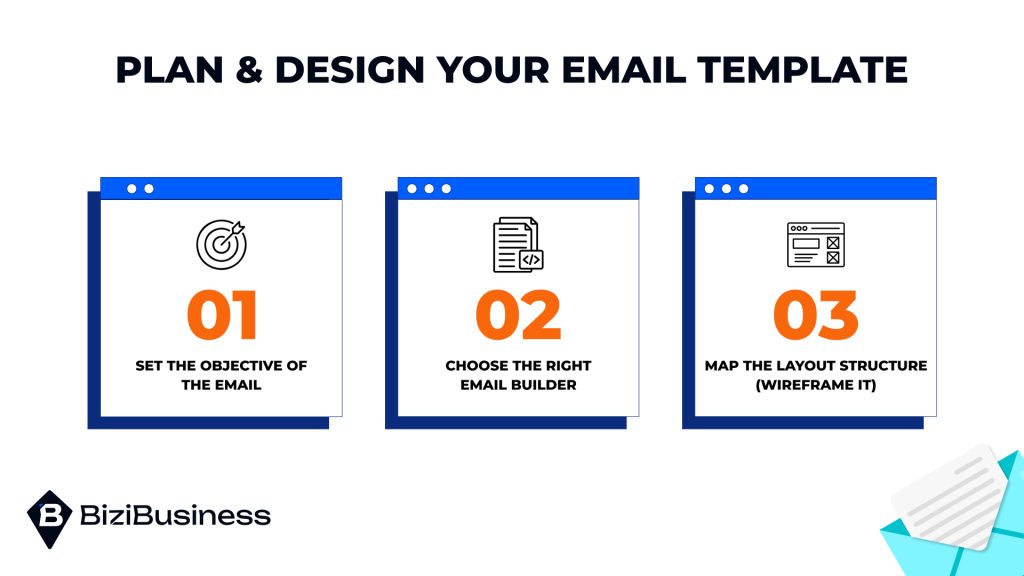
Define the Essentials:
- Who is the audience? (New subscribers, existing customers, cold leads)
- What action do you want them to take? (Click a link, make a purchase, reply, download something)
- What type of campaign is this? (Welcome email, product announcement, re-engagement, content newsletter)
Common Email Goals:
- Engagement: Drive clicks to a blog post, video, or social platform
- Promotion: Highlight a product, offer, or sale with a clear CTA
- Lead Nurturing: Educate and build trust over time with helpful, non-sales content
Your template should reflect the goal. For example, a product promo email might prioritize large visuals and a bold CTA, while a newsletter could use a modular layout with multiple links and reading paths. Matching your template structure to your campaign purpose increases clarity and conversion.
Step 2: Choose the Right Email Builder
The tool you use to build your email template plays a major role in how quickly you can launch campaigns and how flexible your designs will be. Most marketers choose between drag-and-drop builders and custom HTML templates, depending on their goals and technical skills.
Drag-and-Drop Tools
Platforms like Mailchimp, HubSpot, and Mailmodo offer user-friendly, visual editors. You can build responsive, mobile-friendly templates by simply dragging elements like images, text blocks, and buttons into place.
Pros:
- No coding required
- Quick to launch and update
- Built-in testing and preview features
- Templates often mobile-optimized by default
Cons:
- Limited layout flexibility
- Can produce bloated code if overused
- Harder to fully customize for advanced campaigns
HTML/Coded Templates
Ideal for teams with in-house developers or agencies. Custom HTML gives you complete control over layout, code cleanliness, and brand-specific design.
Pros:
- Fully customizable
- Cleaner code, faster load times
- Easier to manage brand-specific styles at scale
Cons:
- Requires development time
- Not as flexible for non-technical teams
- Harder to preview and test across devices without tools
If you want a professional-grade email without building it yourself, BiziEmail offers done-for-you templates and email campaign setup services. It’s ideal for teams that want performance without getting into the tech details.
Step 3: Map the Layout Structure (Wireframe It)
Before you drop in text or images, outline the structure of your email like a wireframe. This helps ensure your design supports the goal of the campaign and guides the reader’s attention where it matters most. If you’re learning how to create a email marketing template, this step builds the foundation.
Core Layout Blocks:
- Header: Includes your logo, navigation (if needed), and a preview text or headline.
- Body: This is where your core message lives. It may include text, images, product highlights, or featured content.
- Call to Action (CTA): A bold, clearly visible button or link that prompts the reader to act.
- Footer: Includes contact info, social links, and unsubscribe or legal disclaimers.
Design Principles to Follow:
- Visual Hierarchy: Use font size, color, and spacing to draw the eye to the most important parts, like your CTA.
- F-Pattern Reading Flow: Design around how users typically scan content. Start with strong headers and left-aligned key information.
- Whitespace: Avoid overcrowding. Space between elements improves readability and helps your message stand out.
Mobile-First Design
Over 60% of emails are opened on mobile. Make sure your layout stacks cleanly on smaller screens. Text should be readable, buttons easy to tap, and images optimized for mobile loading.
Wireframing your layout on paper or with a simple tool helps you focus the design before diving into content and styling.
Step 4: Write the Content That Converts
Once your layout is set, the copy brings it to life. If you’re learning how to create marketing email templates that actually drive clicks and sales, focus on writing that grabs attention, builds interest, and drives action.
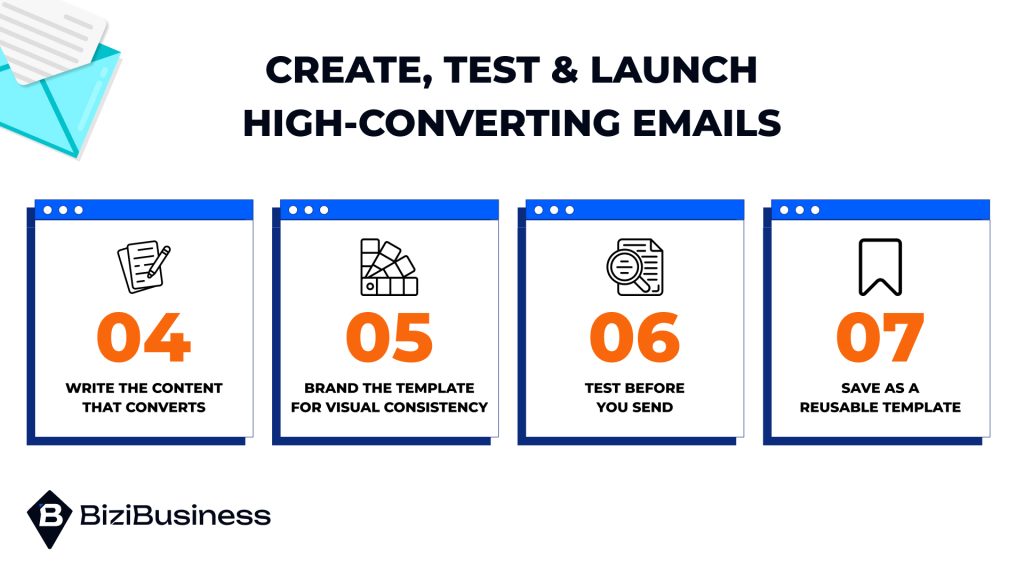
Start with the Subject Line and Preview Text
- Your subject line should be clear, specific, and attention-grabbing without feeling spammy.
- Use your preview text (the snippet that shows next to the subject line) to build curiosity or reinforce the value.
- Add personalization, like the recipient’s name or behavior-based references, to increase open rates.
Structure Your Body Copy
Follow a basic structure for readability and conversion:
- Hook: A bold headline or opening sentence that quickly communicates the offer or problem you’re solving.
- Benefits: Explain what the reader gains. Focus on outcomes, not just features.
- Call to Action: Use a single, focused CTA—clear, benefit-driven, and easy to find.
Use Psychological Triggers
Great email copy taps into what motivates people.
- FOMO: “Limited spots available”
- Urgency: “Offer ends today”
- Curiosity: “You’ll never guess what happened after…” Avoid overusing these tactics, but when used strategically, they boost engagement and click-throughs.
For more guidance on tone, formatting, and avoiding spammy language, check out Do’s and Don’ts Email Marketing You Must Know. Great content, not just good design, makes a template convert.
Step 5: Brand the Template for Visual Consistency
A high-converting email doesn’t just read well. It should also look like it came from you. Consistent branding builds trust, reinforces recognition, and makes your campaigns look polished and professional.
Key Elements to Brand Every Template:
- Use your brand’s fonts and colors consistently throughout the email. Stick to your primary and secondary color palette for headings, buttons, and backgrounds.
- Add your logo to the header and footer so it is immediately recognizable.
- Keep CTA buttons uniform in color, size, and tone across emails. This helps readers quickly identify where to click.
Include Essentials in the Footer:
- Your email signature, including name and title if the message is from an individual.
- Social media icons that link to your brand’s active channels.
- A footer that meets CAN-SPAM requirements, including your business address and a visible unsubscribe link.
Test Visual Elements Over Time:
- A/B test design choices like button colors, image placement, and header styles.
- Use engagement data to decide which visual updates actually improve performance.
Visual consistency improves user experience, builds trust, and supports better deliverability.
Step 6: Test Before You Send
Even the best-designed email template can fall apart if it doesn’t display correctly across devices and inbox providers. Testing ensures your message looks great, functions properly, and reaches subscribers as intended.
What to Test:
- Cross-Device and Cross-Client Previews
Check how your email renders on mobile and desktop across major email clients like Gmail, Outlook, Apple Mail, and Yahoo. A layout that looks perfect in one may break in another. - Use Tools Like Litmus or Email on Acid
These platforms let you preview your email across dozens of environments in one place. They also flag issues with links, image loading, and accessibility. - Include a Plain-Text Version
Always add a plain-text alternative to your HTML email. This improves deliverability and ensures your content is readable even if images or formatting fail. - Check for Image Fallbacks
Not all recipients have images enabled by default. Add alt text to images and ensure critical information is included as text, not just graphics.
Testing reduces errors, improves deliverability, and shows attention to detail. For a complete walkthrough on campaign setup and sending strategy, visit How to Set Up an Email Marketing Campaign.
Step 7: Save as a Reusable Template
Once your email is polished and tested, save it as a reusable template so you don’t have to start from scratch each time. This speeds up future campaign creation and helps maintain brand consistency across your emails.
How to Save in Popular Platforms:
- Mailchimp: After building your email, click “Save as Template” from the design screen. Your template will be available under the “Templates” tab for future use.
- HubSpot: In the email editor, choose “Save email as template” and give it a name. You can reuse it for both one-off emails and workflows.
- Other platforms: Most modern email tools have a template library or “Save” function built into their campaign editor.
Create Multiple Versions:
- Save variations for different goals, such as:
- A holiday version with seasonal design
- An upsell version for product-focused emails
- A content update version for newsletters
Use clear file names and folder organization so your team can easily find and reuse templates.
Integrate into Automation Workflows:
Reusable templates can also be inserted into welcome sequences, nurture flows, and re-engagement campaigns. Most platforms let you select saved templates when creating an automation, making it easy to scale high-converting designs across multiple touchpoints.
Saving your email as a template ensures consistency, saves time, and helps scale your email marketing without sacrificing quality.
Conclusion
Learning how to create a marketing email template that converts is more than a design exercise. It’s a strategic move that saves time, boosts engagement, and leads to better results across every campaign. A well-structured, mobile-friendly, and tested template helps you deliver consistent messaging, guide attention to the right action, and improve conversion with every send.
Whether you’re building your first layout or refining an existing one, the key is to combine strong design with focused content and clear goals. Let our team at BiziBusiness help you launch emails that actually work with our Email Marketing service.




