Contents
Discover how to use Mailchimp for email marketing. This guide covers lists, templates, automation, and reporting to boost your engagement.
If you’re new to email strategy and wondering how to use Mailchimp for email marketing, you’re in the right place. Mailchimp is one of the most beginner-friendly platforms for building email lists, designing campaigns, automating follow-ups, and tracking results, all without needing advanced technical skills.
Email marketing remains one of the most cost-effective tools for reaching your audience, nurturing leads, and driving conversions. This guide will walk you through how to get started with Mailchimp, from creating your first subscriber list to building branded templates, setting up automation flows, and using analytics to measure performance. Whether you’re managing a small business or launching a personal project, you’ll learn how to run campaigns that actually deliver results.
Why Choose Mailchimp for Email Marketing?
Mailchimp is often the first choice for those exploring how to do email marketing with Mailchimp—and for good reason. It combines simplicity with powerful features, making it ideal for both beginners and growing businesses.

Key Benefits:
- Free Tier to Get Started
Mailchimp offers a free plan that includes basic automation, templates, and up to 500 contacts. It’s a risk-free way to learn the platform and launch your first campaigns. - Scalability as You Grow
Whether you’re sending to 50 or 50,000 subscribers, Mailchimp grows with your business. It offers advanced tools like A/B testing, segmentation, and custom automation flows. - Pre-Built Templates
You don’t need design experience. Mailchimp’s drag-and-drop editor and mobile-friendly templates make professional email creation fast and simple. - Automation and Journeys
Set up welcome sequences, cart abandonment emails, and more—without manual follow-up. Automations help you stay consistent and relevant with minimal effort. - Built-In Analytics
Track open rates, click-throughs, subscriber activity, and conversions in one dashboard to measure and refine your strategy.
From solopreneurs and freelancers to eCommerce brands and nonprofits, Mailchimp is trusted for delivering email campaigns that look great and perform well.
Getting Started: Setting Up Your Mailchimp Account
If you’re just starting out, setting up Mailchimp correctly is the first step toward launching successful email campaigns. Here’s a detailed walkthrough to guide you through the process from account creation to navigating your dashboard.

Step 1: Create and Manage Your Email List
The first step to effective email marketing is building a high-quality subscriber list. Knowing how to create a list in Mailchimp gives you control over who receives your content and how you segment that audience.
Import or Build From Scratch
- Import Contacts using CSV, Excel, or by syncing with platforms like Shopify, Squarespace, or CRMs.
- Or start fresh with a blank list and grow it using signup forms and integrations.
Create Signup Forms
- Use Mailchimp’s built-in form builder to design branded forms for your website or landing pages.
- Forms can be embedded, pop-ups, or shared as standalone pages.
Segment Your Audience
- Use tags, groups, and custom fields to organize your list by interests, behavior, or demographics.
- This allows you to send targeted, personalized content instead of one-size-fits-all emails.
Understand Email Permission Rules
- Always use opt-in methods to stay compliant with GDPR and CAN-SPAM.
- Never add people without permission, and always include an unsubscribe link in every email.
Step 2: Design a Campaign Using Templates
Creating great-looking emails doesn’t require design skills. Learning how to design email templates in Mailchimp is easy with its drag-and-drop tools and ready-to-use themes.
Start with a Template
- Use Mailchimp’s pre-built themes or start with a basic layout.
- You can also save your designs as custom templates for future use.
Customize with the Drag-and-Drop Editor
- Add content blocks for text, images, buttons, dividers, videos, and social icons.
- Use merge tags (like |FNAME|) to personalize subject lines and email content automatically.
Keep Branding Consistent
- Upload your logo, use your brand colors, and include a consistent footer.
- Create a style guide to keep all future emails aligned visually.
Make It Mobile-Friendly
- Preview your template on both desktop and mobile inside Mailchimp’s editor.
- Use concise text, large fonts, and click-friendly buttons for small screens.
Step 3: Automate Your Campaigns
Automations save time while delivering relevant content based on user actions or timelines. This Mailchimp email automation guide covers both pre-built flows and advanced setups.
Popular Automation Types:
- Welcome emails for new subscribers
- Drip sequences that deliver educational content over time
- Birthday or anniversary emails based on subscriber data
- Abandoned cart emails for eCommerce integrations
Use Triggers, Delays, and Logic
- Set triggers like “joins list” or “opens previous email”
- Add delays to space out messages
- Use conditional logic to send different messages based on behavior or attributes
Pre-Built vs Custom Journeys
- Mailchimp offers pre-built customer journeys to get started quickly
- You can build custom automations from scratch for more control and personalization
Step 4: Send, Schedule & A/B Test Emails
Timing and testing can significantly improve email performance. After designing your campaign, Mailchimp allows you to choose when and how to send it.
Best Times to Send
- Mid-morning and mid-week tend to perform best (Tuesday–Thursday, 10 a.m. is a safe bet)
- Use your audience data to refine the timing based on actual engagement
A/B Testing Options
- Test subject lines, email content blocks, images, or call-to-action buttons
- Mailchimp will send different versions to a sample and automatically use the winning version for the rest of your audience
Monitor Deliverability
- Avoid spam triggers (see Do’s and Don’ts Email Marketing You Must Know)
- Clean up bounced or inactive addresses regularly to keep your sender reputation healthy
Step 5: Analyze Results with Mailchimp Reports
Once your emails go out, it’s time to track performance. Mailchimp provides real-time reporting that shows how your audience is responding.
Where to Find Reports
- Go to the Campaigns tab, select your campaign, then click “View Report” for a full breakdown.
Key Metrics to Watch
- Open Rate: Shows how many people opened your email
- Click Rate: Indicates engagement with your content or links
- Bounce Rate: Helps identify invalid addresses
- Unsubscribe Rate: Tracks list health and content relevance
- Spam Complaints: Signals whether your messages are considered unwanted
Use Data to Improve
- Compare campaign performance over time
- Refine your subject lines, sending time, and content layout based on what works
- Use engagement metrics to segment active vs. inactive subscribers
Learn more in How to Measure Email Marketing Success and use that data to shape stronger campaigns moving forward.
Pro Tips for Gettng Better Results
Once your campaigns are up and running, small adjustments can make a big difference. These expert practices will help you maximize deliverability, engagement, and long-term email ROI.
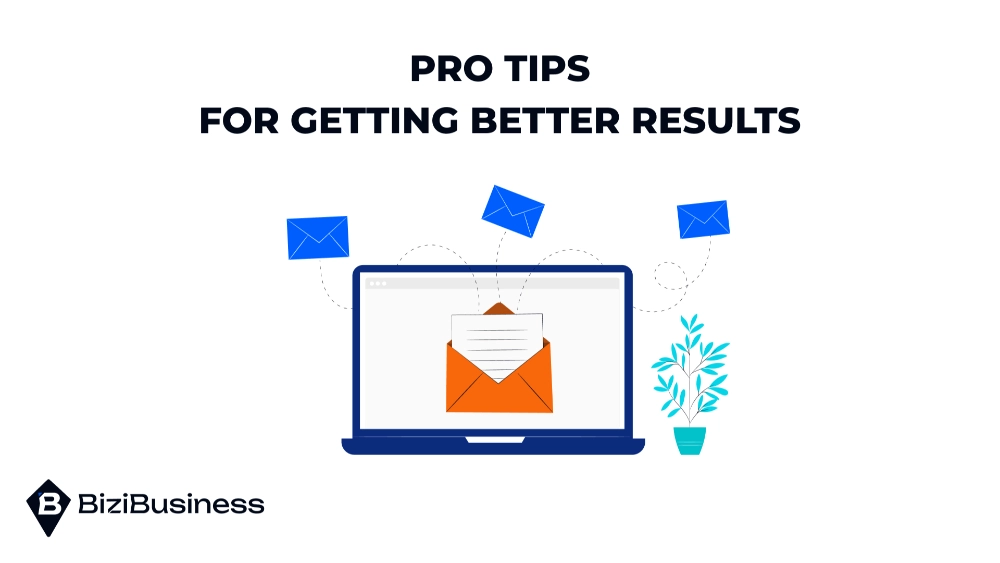
1. Keep Your Lists Clean and Updated
Regularly remove inactive, bounced, or unsubscribed contacts. This protects your sender reputation and keeps engagement metrics strong.
2. Use Personalization and Dynamic Content
Merge tags like |FNAME| help tailor emails to each recipient. You can also use conditional content blocks to show different messages based on subscriber data—like location, behavior, or product interest.
3. Limit Heavy Visuals
Too many images or large file sizes can hurt load times and deliverability. Keep emails lightweight and balance visuals with text.
4. Avoid Spammy Subject Lines
Stay away from clickbait, all caps, and overused phrases like “BUY NOW,” “FREE,” or “ACT FAST.” Instead, write clear, honest subject lines that align with your email content.
5. Use Mailchimp’s Predictive Tools and Insights
Leverage features like send time optimization, audience tagging, and predictive demographics to fine-tune your targeting and timing.
Consistent testing and list maintenance, paired with smart use of Mailchimp’s built-in features, can turn average campaigns into top performers.
Your Next Steps: How to Use Mailchimp for Email Marketing That Performs
By now, you’ve learned the essential steps of how to use Mailchimp for email marketing—from building a clean subscriber list to designing branded templates, automating your outreach, and tracking results.
Mailchimp makes it easier to launch and grow your strategy with tools built for both beginners and seasoned marketers. Whether you’re sending your first welcome email or optimizing a multi-step funnel, the platform is built to help you scale without the complexity.
As you move forward, keep refining your list, test new formats, and use your reports to guide improvements. Email marketing isn’t about perfection on the first try, it’s about consistent learning and smarter execution each time.




